You know how to rotate things around their y-axis, but you may also need to rotate them in other ways, for example, to lay a vertical object on its side. To rotate something on its x-axis, use your 'Home' and 'End' Keys. To rotate something on its z-axis, use your '/' and '*' keys on your numpad.
In the swimming pool tutorial, you learnt how to use shift while moving objects to move them more precisely. It is possible to move them even more precisely. If you hold 'Ctrl' plus 'Shift' while moving objects, it is moved only a centermetre, which is a a fifth of a shiftclick and 50 times as precise as a normal click.
It is also possible to rotate objects with precision. Holding 'Shift' and 'Ctrl' + 'Shift' while rotating objects will rotate objects more and more precisely, respectively. Here is a table showing the exact values for movement and rotation:
Those are the important things to know, but here are a few more tips.
When flying, there are two options for movement. In the 'Options' menu in the toolbox, choose the settings option and then click on the 'General' tab. Here you can select the “Ignore pitch when flying / swimming” option, if you want. If it is disabled, you will move up and down when moving forwards and backwards while flying. I personally enable this option, since I like to stay at the same level when flying. This allows me to look down over buildings and other stuff and still be able to fly over them. I find it a lot easier to use.
Something else that may help while moving around is using brakes. Pressing '5' on the numpad while numlock is off will cause you to move slower and with precision, that is, you won't keep slowing down gradually when you let go of a key. Instead you will stop instantly. This is important for when you are working with small objects; without being able to move precisely you may move right past the objects when you just want to move a tiny amount.
The last tip is using 'Ctrl' + 'Insert' to duplicate objects. This will move an object a different amount when it is cloned. The distance from the original object is equal to the longest length of the object along the X axis or Z axis. Which in other words means the longest horizontal length is how far away the object will be when it is duplicated.
Using 'Ctrl' + 'Insert' can greatly increase the speed of building repetitive objects such as ground cover or path objects. It makes the duplicated objects spawn right next to the previous objects so that it can be pressed over and over to make a line of objects. I'll have a blog post with more about this feature later on.
Hopefully you have learnt something useful from those tips. Feel free to experiment. And have fun :)



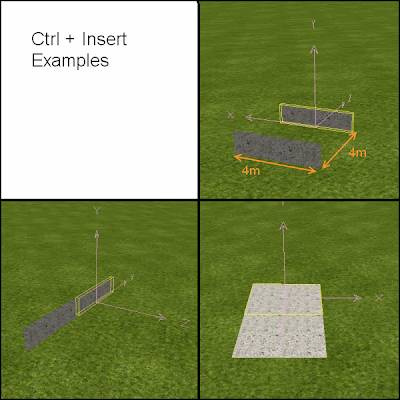
No comments:
Post a Comment